相信不少朋友们在使用电脑的时候,突发出现了一个提示,那就是reboot and select proper boot device,那么出现reboot and select proper boot device怎么办呢?我们一起来看看reboot and select proper boot device解决方法。
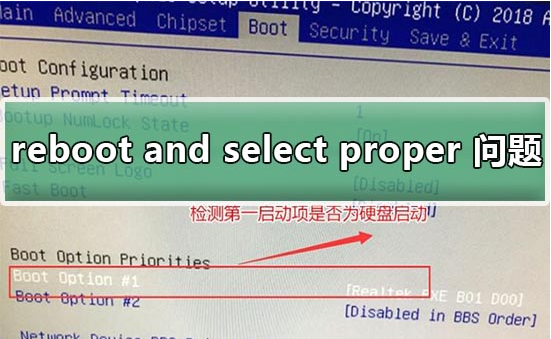
reboot and select proper boot device解决方法:
1、开机的时候,迅速按下【F1】或者【F2】或者【delete】或者【Esc】等进入【BIOS】,每台电脑进入【BIOS】的按键都不相同。
2、然后切换到【Boot】选项,找到【Boot Optlon #1】。
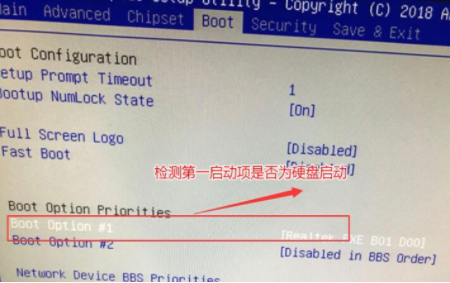
3、然后找到硬盘的第一启动项是不是硬盘,然后回车选择硬盘为第一启动盘就行了,但是如果回车以后没发现有启动盘,那就进行以下操作。
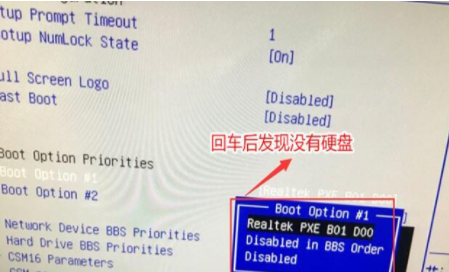
4、然后进入【Hard Drive BBS Priorltlles】,查看硬盘的状态。
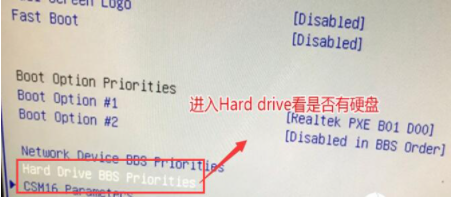
5、然后发现【Boot Option #1】为关闭状态。然后回车查看是否有硬盘,有的话直接回车。
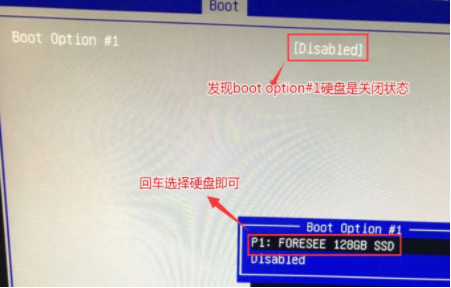
6、然后在此回到【Boot Optlon #1】选项,将硬盘设为启动第一项。
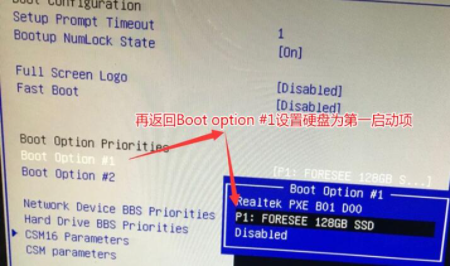
7、然后进行保存,在弹出的窗口中,点击【Yes】。
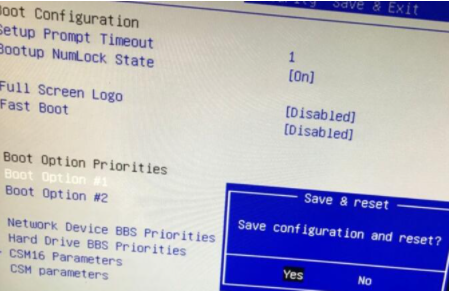
如果以上操作无法解决,请查看硬盘是否损坏。
以上就是小编带来的reboot and select proper boot device解决方法的全部内容,希望可以提供帮助。
Copyright ©2018-2023 www.958358.com 粤ICP备19111771号-7